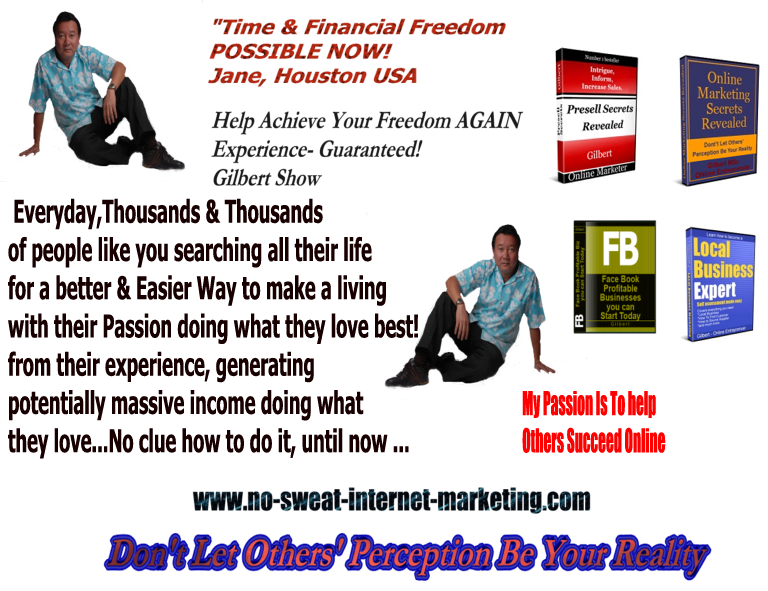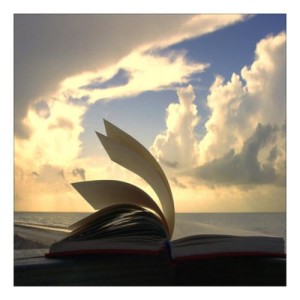Internet Marketing The Right
Way Or The Highway
|
|
|
||
Pinterest is a Visual Image (and Video) Social Bookmarking Site. You can consider it an online pin-board or album, where people "pin" things they like and want to share with people to enjoy. But there is also a very interesting traffic source aspect to this place. Why is Pinterest so interesting? Pinterest is full of people who are passionate about beautiful objects, design, quality and visual appealing photos and images. First of all, it is very nice place to share just images or videos, which are in its own section where you can share your videos form YouTube, and if a Pinterest user likes an item you pinned, they can 'like' it and/or "re-pin2 these images to their own pin boards. You can even set up boards that other people can pin to or collaborate on a board on a particular topic. And here comes the most interesting part for people that are also looking to get traffic to their "normal" websites. Every image is linked to the site it original came from, so when a user clicks the image it is taken first to its "pin" page, but when they click this image again on your page, they will be taken to YOUR site, even if the image was originally on somebody else's board. So there is a huge potential for driving traffic to your site. If you add to this already powerful traffic driving potential the fact that the user's activity is also reflected on their connected Facebook and Twitter accounts the possibilities getting viral traffic to your site seem to be endless!
The sites URL is pinterest.com, but you can't simply sign-up, because it is currently an invitation-only site. When you got your Pinterest "invitation access", you will be presented with a selection of Pinterest Board "Themes". Simply click OK to the selection offered; you can change the titles and text later on. Next you are taken to the goodies page to add the "Pin-it" button to your browser. Now you want to edit your profile settings to add your website's URL and connect your Pinterest profile to your Facebook and Twitter accounts. Don't forget to write something meaningful about you in the About box, and make sure "Hide from search engines" is switched to OFF; you want to be found, don't you? Now the fun begins; you start pinning... First of all you create your board or rename the one create when you first logged in, and to which you will be adding or uploading your pins. Make sure to give it a good name and chose the right categories to help people interested in a specific area find your board. When you add a pin, you enter the URL of the site where the image is located and you will then click the "Find images" button to select the image you want to pin. You can also upload images from your local disk. Following an example of the editing access to two Boards that a user Pinterest user created. There are more options to ease the task of adding images as you surf the web, like adding a "Pin it" button to your browser or installing Pinterest for iPhone. See Goodies section, pinterest.com/about/goodies, for more details. You may also want to add images from other Pinterest boards, to attract visitors to your board. This is called repining, and is as simple as hovering over the image and clicking the repin Button. Here you will also see the Like and Comment buttons. Another strong social aspect is the following option. You can follow people or specific board, and your home page will change accordingly as they update their content. For following a Pinterest user click the "Follow All" button on their profile and for following a specific Pinterest board, you will find the "Follow" button on the top of the board. The possibilities that Pinterest offers to its users are much more valuable than one would think at a first glance. Apart of being able to share your interests graphically, it can also be used for activities like brand building and selling your own or affiliate products by simply linking to the sales page the image was originally placed on, and if your sales or affiliate page has no nice images, simply create an intermediate "landing page" with the attracting images, a price and call to action that will take them to the product page. You could even create a contest to where the Pinterest users would get a price and badges for sharing your images on their boards. As you can see, there are no limits to your creativity..
There is another site, Pinerly, which is invitation only too. Here is how it works: Once you have your invitation that takes you to the page to get started, simply enter your email into the top-right corner and hit the "Lets's Go" button. You will then be placed on the waiting list and get your own referral link. From there on, as your referrals start signing up, you get accesses to more functionality. For your first friend you get a "Quick Peek", with 5 friends you will have earned the "Early Access" and with 10 friends you get access to the bonus features. BE AWARE! signing up from the same computer multiple times will not count! I tried it and it doesn't work. I'm not quite sure whether Pinerly is really a competing or "sister" site, because when you hover over the "Pin it" button on Pinerly you will see that it says "Pin it on Pinterest" and then lauches the Pinterest pin box with the text "via Pinerly - your Pinterest friendly dashboard ". So I leave it up to you to judge, but you can get some great images from Pinerly. Here are two of my Pinterest boards: Favorite Places & Spaces and I Love Animals, that I created with images from Pinerly. To your Huge Success
I hope you have An Awesome Day Too :)
| ||
|
|
|
|
Must Have Internet Marketing Softwares |
Amazon Recommend
Amazon Top 10 All Time Best Self Help Books
|
|||
|
"Great Stuff and no BS straight to the points, appreciate tremedously" Charles, Maryland US "Very succint and simple approach, no wishy washy unlike others..." Mary Liverpool UK " Very informative, wealth of wisdom and online tactics that works WELL! Thanks buddy! Martin Ontario Canada |
|